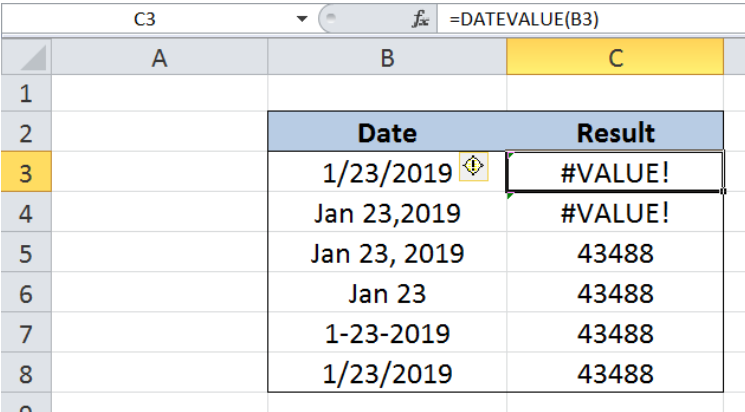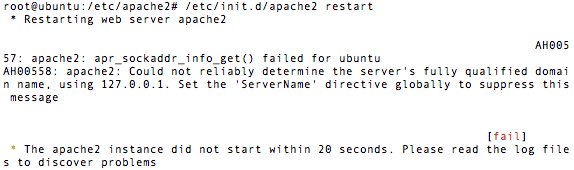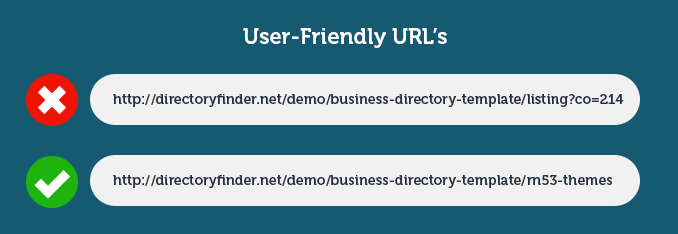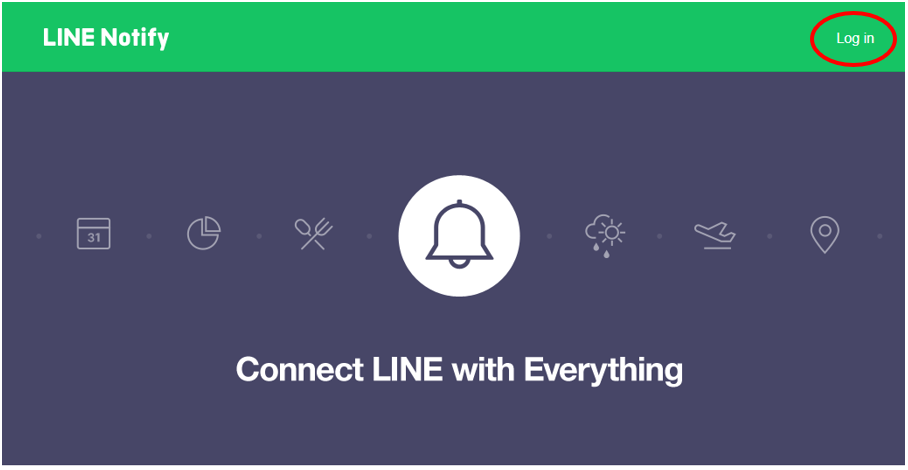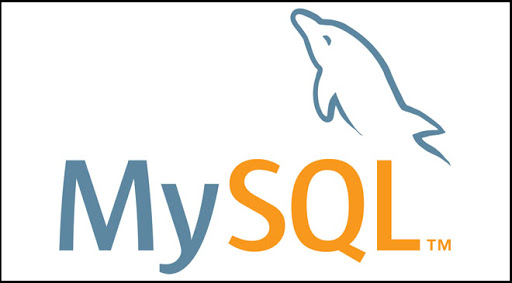หาค่าความต่างของวันเวลาด้วย php
วิธีการหาความต่างของวัน เวลา โดยเอาค่าเวลาที่ 2 ลบด้วยเวลาที่ 1 โดยใช้คำสั่ง $strDateTime1 = “12/8/2016 11:22”; $strDateTime2 = “12/8/2016 13:22”; $Difftime = strtotime($strDateTime2) – strtotime($strDateTime1))/ ( 60 * 60 *24); // 1 Hour = 60*60 ภักดี โตแดงนักวิชาการคอมพิวเตอร์ งานพัฒนาระบบเครือข่ายเทคโนโลยีดิจิทัล