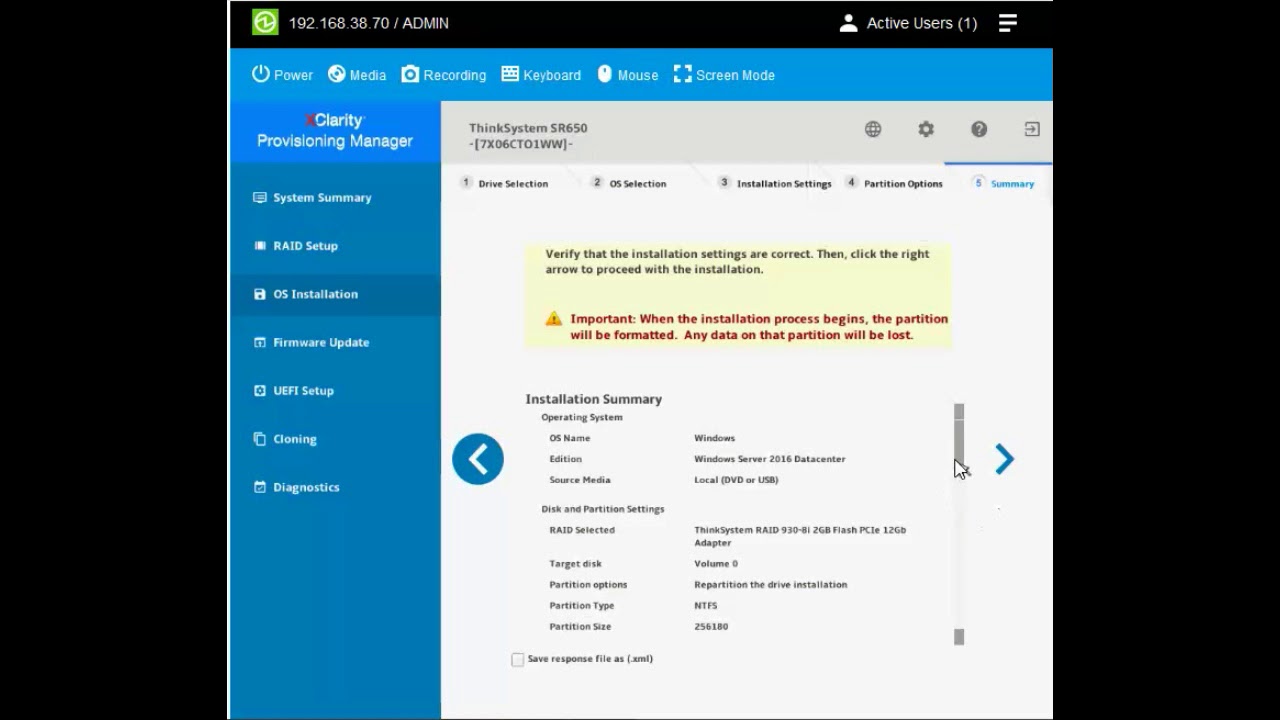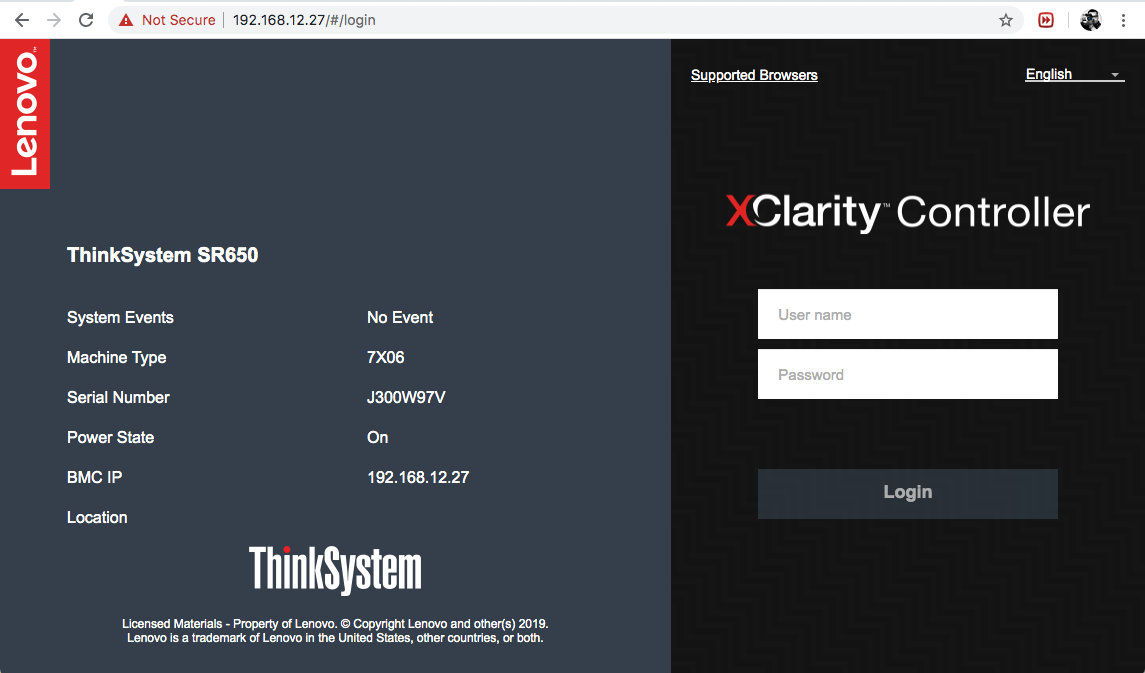Update Firmware IBM SR650 ผ่าน Boot BIOS
Addition, we found the server hasn’t turned the UEFI settings for VMware ESXi yet. Please turning the UEFI as following either. 1. Restart server -> Press F1 for LXPM (UEFI). 2. Click on UEFI Setup -> System Settings –> Operating Modes -> Choose Operating Mode <Custom Mode> –> CPU C-states change to Disable. –> C1 Enhanced Mode change to Disable.